The Technology
NetLeverage™ is the innovative leader in Application and Remote Desktop access with full functionality and high security for small and medium business.
Using advanced architecture & design, the new generation of application networking technology from NetLeverage™ provides network solutions that meets small, medium and large businesses needs and demands at prices they can now afford.
ThinPoint™ Desktop and Application Routing:
ThinPoint™ is the most secure, high performance and cost effective platform to Centralize, Virtualize and Deliver Desktop and Applications over the Internet.
The original idea behind the ThinPoint™ is to route modern Desktops and applications the same way routers route network packets today, without modifying existing Applications or changing Network Firewalls.
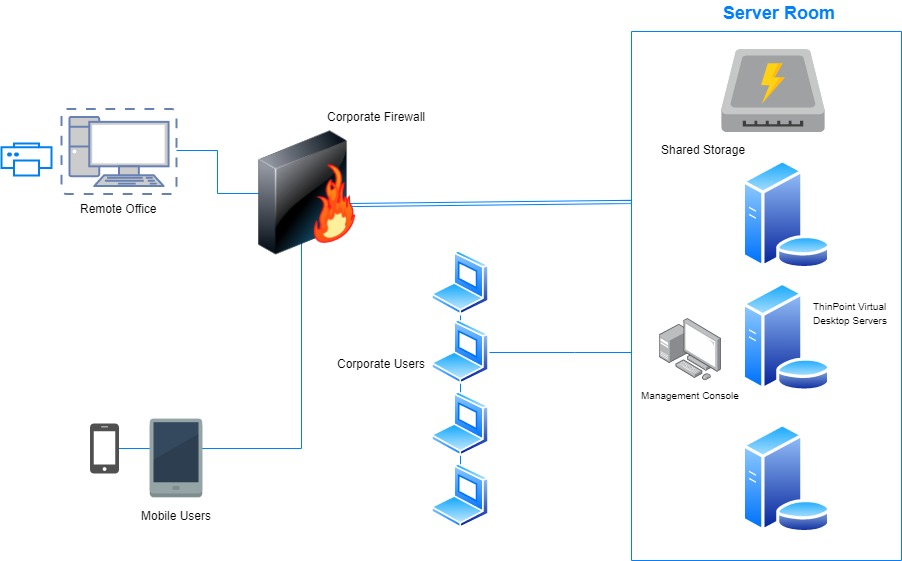
How ThinPoint Works?
ThinPoint provides Desktop Virtualization and application delivery solution that does not require a server hardware or Operating system. ThinPoint turns any PC (or a Windows server) into a Desktop Virtualization solution that can be efficiently accessed remotely by concurrent users.
ThinPoint Seamless Application Publishing also enables users to securely access Windows applications inside or outside of their organization’s network without installing those applications on the client devices. ThinPoint also provides simple, fast and cost effective solution for users to access their own PCs remotely.
ThinPoint, coupled with any Thin client device, dramatically reduces IT TCO and power consumption.
Cloud solution as featured on ABC 24/7 National TV
Some of ThinPoint™ benefits:
- Secure, remote access to your network and head office.
- Webify any software application. Access using a browser.
- No modifications are required to existing Windows Applications or Network Firewalls.
- True "plug & play" installation.
- Out-of-Box USB Two-Factor Authentication client, as secure as Internet banking.
- Secure 128-bit Encrypted Access from Anywhere on the Internet.
- Scalable, able to grow with your business.
- Quick to setup and low cost to maintain.
- Green computing and Server-based computing.
- As little as 10K bandwidth requirement.
Local and proven
- Already used in over 6000 organizations worldwide.
- Developed, made and supported in Australia
- Backed by industry veterans.
Cloud
ThinPoint solution for Desktop Virtualization and Application Delivery from the Cloud
Desktop virtualisation will move towards mainstream adoption in 2010, and by 2011 as many as 16 million desktops could be virtualized… According to “My Efficient Planet” ( www.myefficientplanet.com)
Move all your business desktops and Windows application to the Cloud and focus on your own business while taking full advantage of the savings and versatility of Cloud Computing. ThinPoint is the simplest, most secure and cost effective solution to do that.
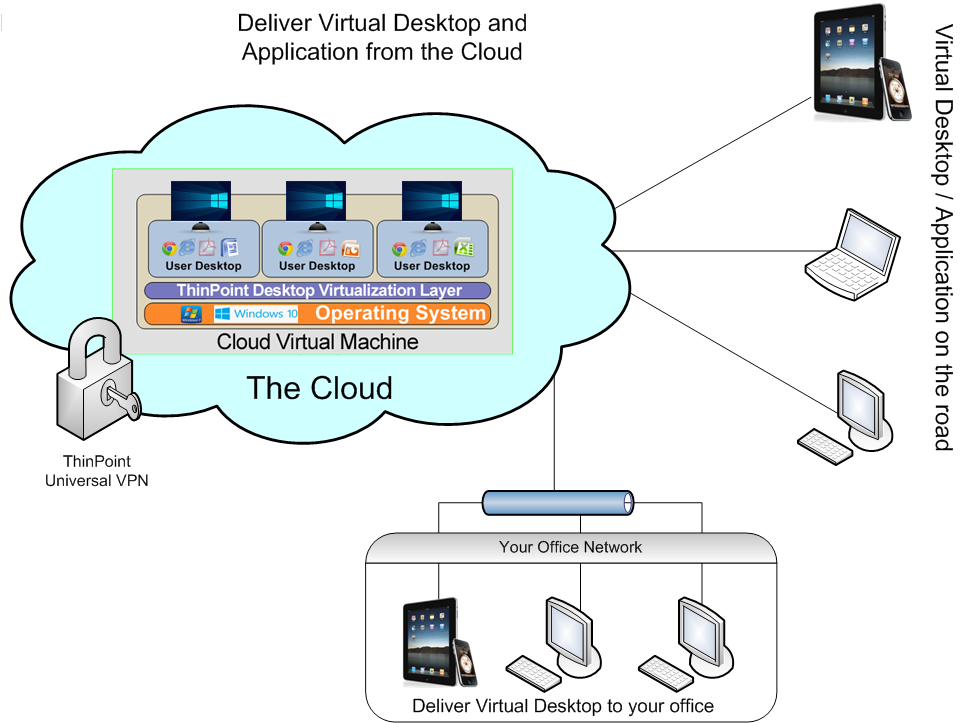
All the usual ThinPoint Application Delivery and Desktop Virtualization benefits plus:
- Using ThinPoint Universal client you do not require setting up a VPN on the Cloud.
- Close all the open ports on your Cloud. ThinPoint does not require any port on the server network to function. An open port is the first point of access for a hacker to gain control over your network and Cloud computing environment.
- As Universal Client doesn’t use any IP to access your server on the Cloud, you can easily move your server from one subnet to another or from one Cloud provider to another. You do not need to change anything on the client side. Universal Client will find its way to access the server on the new subnet or Cloud service.
- Benifiting from Cloud service model, turn your IT CAPEX to OPEX, reduce your IT cost of acquisition and ongoing maintenance substantially.
- Use ThinPoint to deliver your business Desktops and Applications from Cloud.
- Turn your business to a truly connected and accessible enterprise, while reducing your computing platform outlay.
- Expand your business cost effectively through a dynamic Cloud based pay-as-you-go computing platform.
- ThinPoint is compatible with all Public and Private Cloud service providers who allow installing Windows server and desktop on their fabric.
Remote Access
ThinPoint Solution to Access your Own PC remotely.
You require your business users to access their own PC in the office remotely from home, Internet cafe or while away overseas? This is the solution for you.
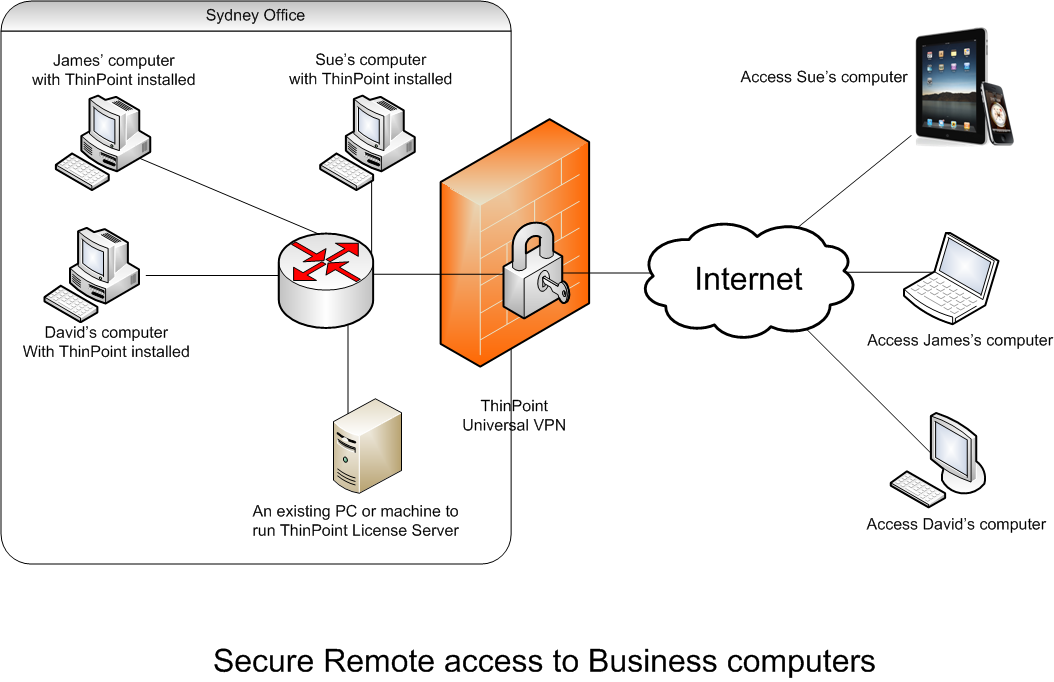
- Remote access from multiple devices such as iPads or iPhones or through a USB key.
- Cloud-based, instant VPN connection without making any changes to your network firewall (Compatible with Windows clients and NAT firewalls). No port forwarding or existing VPN is required.
- Seamless remote access to Desktop or selected applications.
- Two-Factor Authentication client using any off-the-shelf USB drive.
- Provides seamless integration of application to client devices as if they were really installed on those clients. Functions such as ALT+TAB between client and remote applications are supported.
- PrintPoint simplifies printing for remote users while eliminating the tedious administrative burden of installing and maintaining the client printer drivers on the host.
- AES 128 bit encrypted session connection, provides increased security.
Supports client Drive mapping. Allows copying files between client and server devices, while following Group Policies of the host. - Network concurrent licensing. No per PC or user licensing is required. Just number of concurrent connected users at each given time. For instancce, if you have 100 users but a maximum of 20 users may connect at each given time, only 20 ThinPoint licenses are required.
- Simple installation in less than 5 minutes.
Application Delivery
Install ThinPoint with Microsoft Terminal Services.
You already own Terminal Server(s) and wish to increase remote access performance, security and usability while simplifying your network.
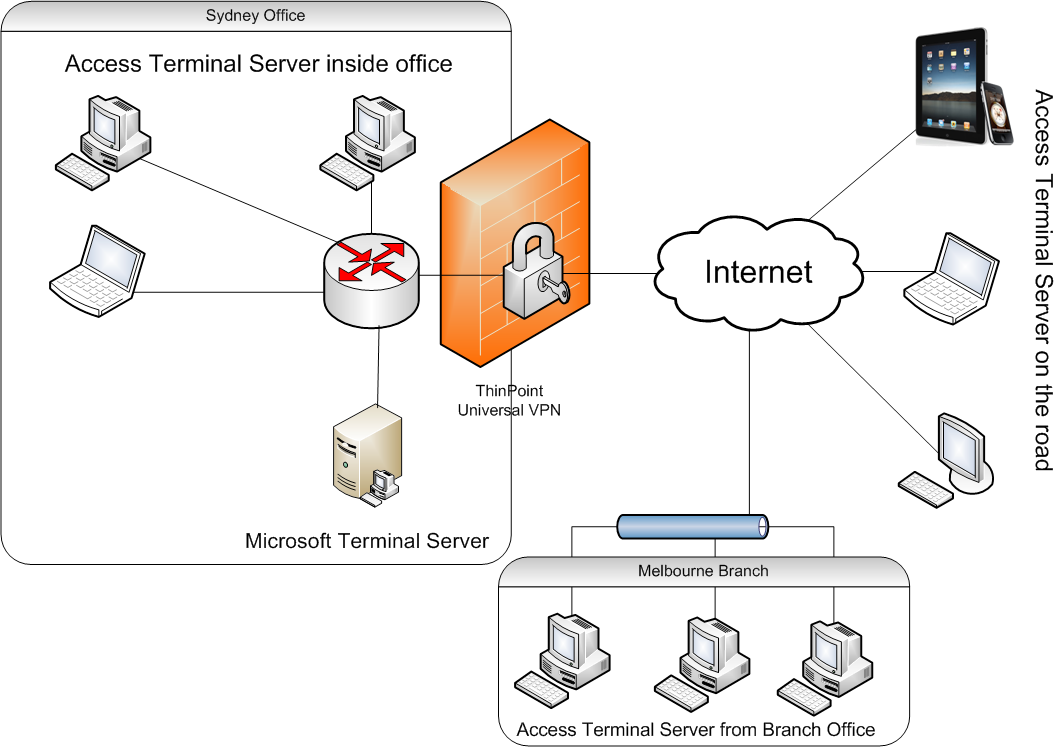
- Remote access from multiple devices such as iPads or iPhones or through a USB key.
- Cloud based, instant VPN connection without making any changes to your network firewall (Compatible with Windows clients and NAT firewalls). No port forwarding or existing VPN is required.
- Seamless remote access to Terminal Server Desktops or ThinPoint Published applications.
- Two-Factor Authentication client using any off-the-shelf USB drive.
PrintPoint simplifies printing for remote users while eliminating the tedious administrative burden of installing and maintaining the client printer drivers on the host. - AES 128 bit encrypted session connection, provides increased security.
- Seamless Application publishing for selected users and groups with AD and E-Directory support
- Performance improvement when accessing remotely due to ThinPoint feature of sharing the load of the application processes between the host (server) and the client.
- CPU utilization management per application per session for much smoother remote user experience.
- WebPoint feature allows companies to “webify” any of their Terminal Server sessions and core business application in a private, secure and efficient way.
- Supports client Drive mapping. Allows to copy files between client and server devices, while following Group Policies of the host.
- Compatible with Thin Client, Windows, Linux and Mac clients.
- Supports remote multimedia.
- 100% support for Windows desktop user roaming profile.
- Works with as little as 10Kb bandwidth. Reduce bandwidth utilization by up to 50% compared to RDP Protocol while increasing connection speed substantially.
- Single-Sign-on client.
- Simple installation in less than 5 minutes.
Desktop Virtualization
ThinPoint Desktop Virtualization solution.
According to a report by Gartner, hosted services accounted for more than 500,000 desktop units as of March 2009, but will grow to 48 million desktop units by 2013, and may make up as much as 40% of the worldwide “porfessional PC market” by revenue… (CIO Magazine, www.cio.com)
Take your IT into Virtualization with ThinPoint, deliveriing customised Virtual Dekstop and applications to as many users, centralizing business information and management using nothing more than your existing IT infrastructure.
Independently recommended by Desktop-Virtualization.com (No 1 Desktop Virtualization technology reviewing site) as the leading Desktop Virtualization solution.
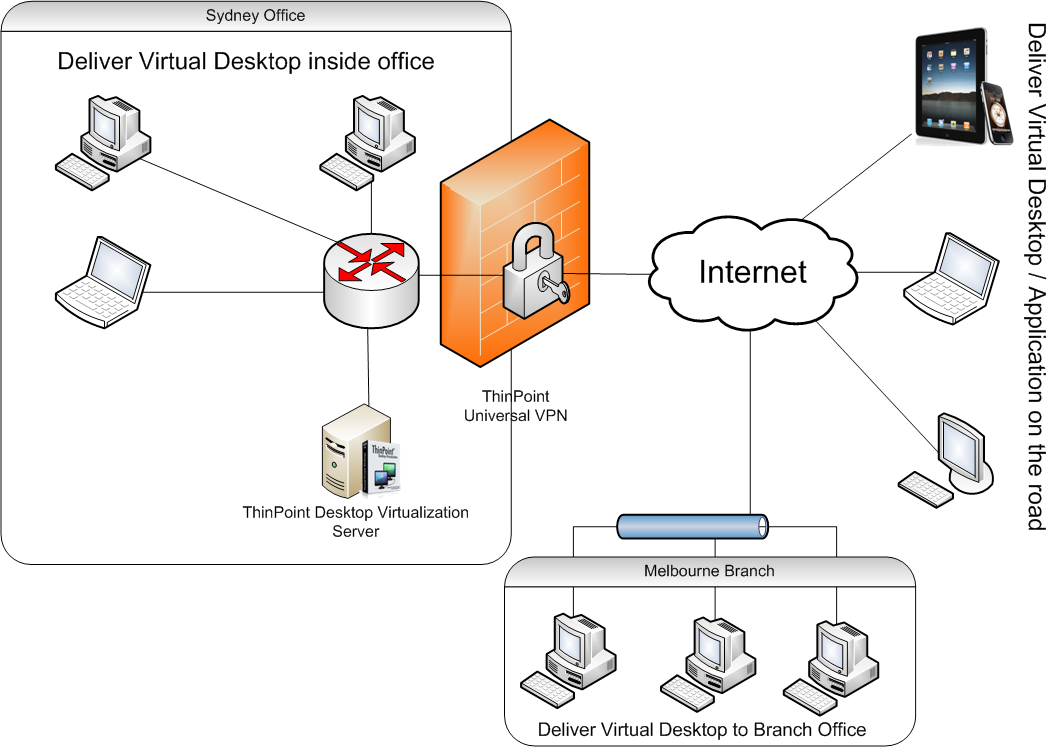
- No Server hardware or operating system required.
- Reduce TCO by turning one single PC into a Virtual Desktop or Application delivery Server.
- ThinPoint Desktop Virtualization dramatically reduces IT total cost of ownership and computing power consumption. Coupled with Thin Clients and personal access devices you could slash your IT carbon footprint by up to 50%.
- Provides up to 120 Virtual Dekstops per Desktop PC host hardware*. Use ThinPoint load-balancing feature to deploy two or more Virtual Desktop hosts for even greater number of Virtual desktops or application sessions.
- Enhance application performance improvement since most of them were natively designed to run on desktop environment.
- Simplify IT management task by installing, securing and upgrading all your users Desktops and Applications from a single Windows desktop OS image.
- Use ThinPoint to access individual PCs, to work with Terminal Services and provide ThinPoint Desktop virtualisation at the same time.
- Create a Dedicated ThinPoint License Server which will provision ThinPoint user licenses for every concurrent user accessing from inside or outside the Network.
- ThinPoint’s load balancing will optimise the Network performance and improve user’s experience.
- Seamless Desktop or Application publishing with user and group permission to applications with AD and E-Directory support.
- Single-Sign-on client.
- Two-Factor Authentication client using any off-the-shelf USB drive.
- Cloud based, instant VPN connection without making any changes to your network firewall (Compatible with Windows clients and NAT firewalls). No port forwarding or existing VPN is required.
- Improved remote access performance due to ThinPoint feature of sharing the load of the application processes between the host and the client.
- WebPoint feature allows companies to “webify” any of their desktops and core business application in a private, secure and efficient way.
- CPU utilization management per application per session for much smoother remote user experience.
- Supports client Drive mapping. Allows to copy files between and server devices.
- PrintPoint simplifies printing for remote users while eliminating the tedious administrative burden of installing and maintaining remote printer drivers on the host.
- Remote access from multiple devices such as iPads or iPhones or through a USB key.
- Seamless remote access to Desktop or Published applications.
- Compatibale with Thin Client, Windows, Linux and Mac clients.
- AES 128 bit encrypted session connection, provides increased security.
- Supports remote multimedia.
- 100% support for Windows desktop user roaming profile.
- Works with as little as 10Kb bandwidth. Reduce bandwidth utilization by up to 50% compared to RDP Protocol while increasing connection speed substantially.
- Simple installation in less than 5 minutes.
* Minimum of 4GB RAM is required
All in One
Mixed environment with ThinPoint network floating licensing.
ThinPoint presents a great value proposition for organizations that require remote access, application delivery and desktop virtualisation in an all-in-one low cost package.
In a mixed environment ThinPoint allows remote access to individual PCs, Terminal Services and allows for Desktop virtualisation. All of this enabled by a set of shared ThinPoint concurrent licenses.
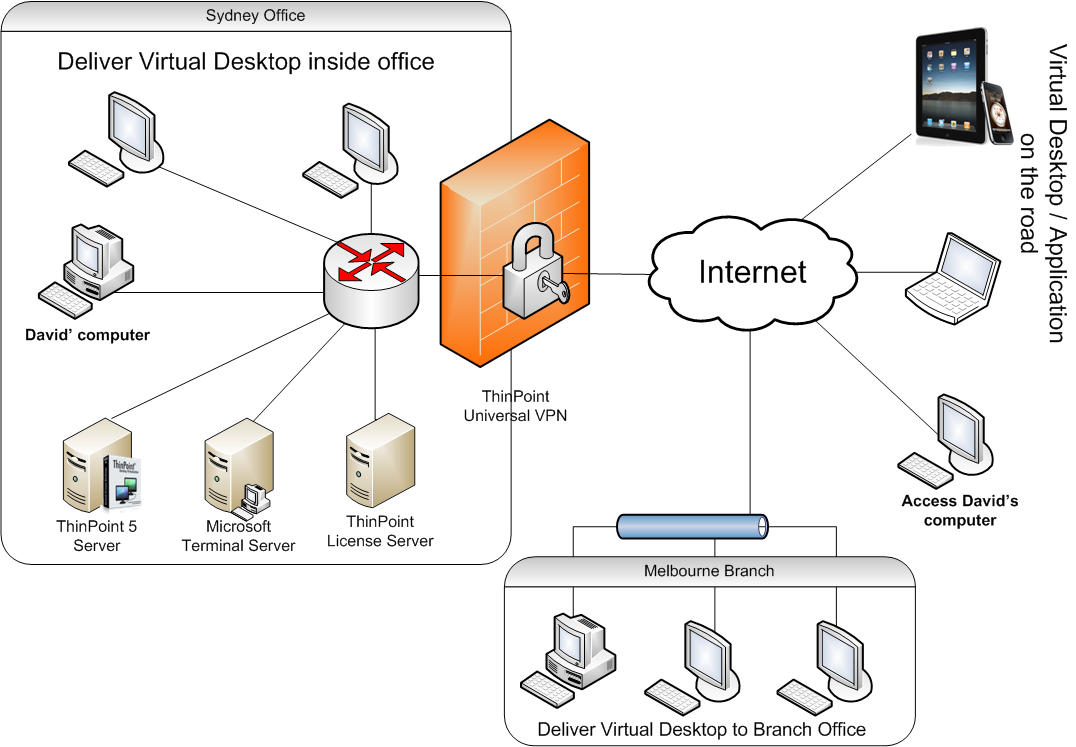
All the previously mentioned ThinPoint benefits plus:
- Couples Server Based computing and Desktop Virtualization Solution in one single package at the same time, allowing people to access their own PC and/or server.
- Provide a high availability for desktop and applications as a Service environment with ThinPoint Deidicated License Server, ThinPoint Floating Licensing and ThinPoint Load Balancer.
- No Server hardware or operating system required.
- Reduce TCO by turning one single PC into a Virtual Desktop or Application delivery Server.
- ThinPoint Desktop Virtualization dramatically reduces IT total cost of ownership and computing power consumption. Coupled with Thin Clients and personal access devices you could slash your IT carbon footprint by up to 50%.
- Provides up to 120 Virtual Dekstops per Desktop PC host hardware*. Use ThinPoint load-balancing feature to deploy two or more Virtual Desktop hosts for even greater number of Virtual desktops or application sessions.
- Enhance application performance improvement since most of them were natively designed to run on desktop environment.
- Simplify IT management task by installing, securing and upgrading all your users Desktops and Applications from a single Windows desktop OS image.
- Use ThinPoint to access individual PCs, to work with Terminal Services and provide ThinPoint Desktop virtualisation at the same time.
- Create a Dedicated ThinPoint License Server which will provision ThinPoint user licenses for every concurrent user accessing from inside or outside the Network.
- ThinPoint’s load balancing will optimise the Network performance and improve user’s experience.
- Seamless Desktop or Application publishing with user and group permission to applications with AD and E-Directory support.
- Single-Sign-on client.
- Two-Factor Authentication client using any off-the-shelf USB drive.
- Cloud based, instant VPN connection without making any changes to your network firewall (Compatible with Windows clients and NAT firewalls). No port forwarding or existing VPN is required.
- Improvide remote access performance due to ThinPoint feature of sharing the load of the application processes between the host and the client.
- WebPoint feature allows companies to “webify” any of their desktops and core business application in a private, secure and efficient way.
- CPU utilization management per application per session for much smoother remote user experience.
- Supports client Drive mapping. Allows to copy files between and server devices.
- PrintPoint simplifies printing for remote users while eliminating the tedious administrative burden of installing and maintaining remote printer drivers on the host.
- Remote access from multiple devices such as iPads or iPhones or through a USB key.
- Seamless remote access to Desktop or Published applications.
- Compatibale with Thin Client, Windows, Linux and Mac clients.
- AES 128 bit encrypted session connection, provides increased security.
- Supports remote multimedia.
- 100% support for Windows desktop user roaming profile.
- Works with as little as 10Kb bandwidth. Reduce bandwidth utilization by up to 50% compared to RDP Protocol while increasing connection speed substantially.
- Simple installation in less than 5 minutes.
* Minimum of 4GB RAM is required
